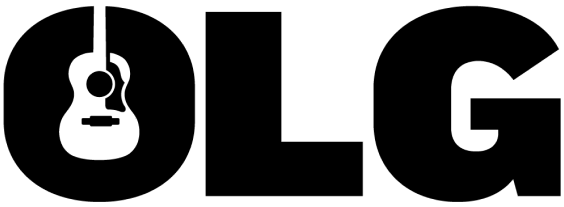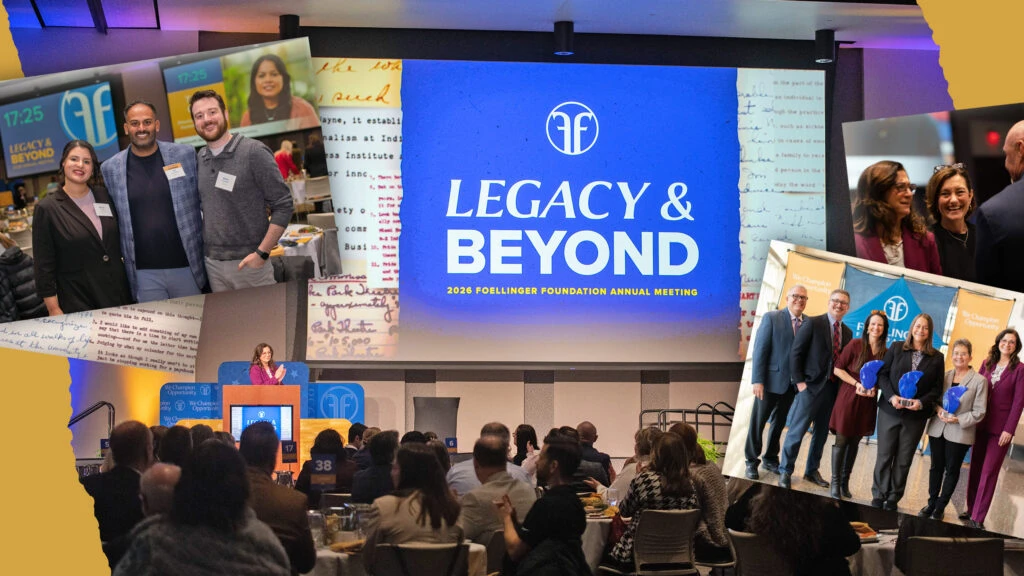If you have a website, you no doubt are running Google Analytics to track your visitors. If not, we would highly recommend getting your site setup here. Having some kind of traffic statistics software is an absolute must when it comes to monitoring the visibility and effectiveness of your web presence. With a slew of new changes made over the past few months to Google Analytics, we thought you might like to know what some of these updates are exactly and how you can use them to better monitor your website.
Your dashboard is the first page you see when clicking on a particular domain name in your account. If you want a quick overview of your stats, you can drag and drop various widgets to this area that will show specific pieces of information like overall visits, bounce rate, geographic reach, etc. You can create up to 20 of these custom dashboards for your domain.
Flow Visualization
This is a really cool feature that allows you to see where the majority of the traffic for your site is flowing. (You can also edit the starting point criteria. For example: you may want to only see the traffic flow for your Canadian visitors.) Sometimes this information can provide some insight. Maybe people are going to your About page, then your Contact page. Why not make it easier to get straight to the Contact page?
In my opinion, this is a real game changer. Previously, you would have to pay for this level of real-time analytics through a service link GetClicky or ChartBeat. The fact that Google has taken their analytics a step further by offering this kind of data for free and implemented it very well, is tremendous. You can now see in real-time how a Twitter post or blog entry effects traffic to your site.
Mobile
This is more of a convenience feature. Technically, it’s been around for a while, within the operating system section. However, now it is its own section within the main navigation. This allows you to easily view and track traffic from your mobile visitors, including both phones and tablets.
Channels allow you to see how and why your conversions are happening. Rather than just focusing on the last click to purchasing a product, you can now see the path a user took in order to get there. A channel may start with an email newsletter, social network, referring site, etc. You can also create a channel based on a goal you’ve created. This will allow you to see what works best for your particular audience so you can focus your efforts on whatever outlet is most fitting.
Intelligence Reporting
Sometimes, while browsing through your analytics, there are things that can get overlooked. Intelligence reporting attempts to alert you of sudden pattern changes in your visitors. In addition to the alerts that are automatically created by Google, you can setup your own custom alerts. For example: let’s say you have a local, Fort Wayne e-ad campaign set to run next month. You may want to set up a custom alert that looks for a surge of visitors from Fort Wayne to ensure your campaign is up and running.
Sometimes, seeing the actual links being clicked can be helpful. For example, a certain product may be selling better because of its placement at the top of page. Or maybe parts of your site aren’t getting as much traffic as you’d like, due to link placement. This new feature allows you to see the percentage of clicks links get on a particular page. The percentages are overlaid as tool-tips on the actual page, similar to heat maps. This allows you to analyze link placement and adjust as you see fit.
Event Goals
Neither event tracking nor goals are new to Google Analytics. However, the combination of the two allows you to use events as goals. Previously, you could track specific user interactions or “events” by using Google’s javascript callbacks, but could not attach them to a goal. This new feature is just a natural progression of goals and allows you to set very specific goals that are related to detailed user interaction. An example of a goal might be to track how many visitors watched at least two minutes of a particular video.
If you’re familiar with tag clouds, this is the same user interface. What “term” cloud visualization does, is show you very quickly which keywords are performing the best on your site. It’s good to take a look at this kind of information from time to time so that you can focus your marketing efforts on keywords that aren’t performing as well through natural search engine traffic. This may also provide insight into long-tail keywords you may not have even been aware of that are driving traffic to your site.
Now go have fun! And to read more and learn about the changes to Google Analytics check out this website.