With all of the mobile and smartphone apps out there, how do you decide which ones to install? Well, that’s a good question. All of us here at OLG have our personal faves. We thought we’d share our personally curated list of apps with you. Each of us have picked our three all-time favorite apps—the ones that we just can’t live without—accompanied by a screenshot of our home screens. Without further ado, I would like to present to you: The Apps @ OLG™. We’d love to hear what your favorites are in the comments below. Enjoy!
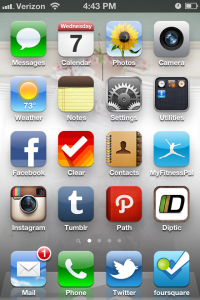 Taylor
Taylor
Instagram
Instagram is a free application that has reinvented photo sharing. It’s fast, smooth and super user-friendly. Snap a photo. Choose a filter to transform the look. Send photos to Facebook, Twitter or Flickr and share with friends you’ve connected with through the application’s social network. It’s simple, and the available filters create beautiful photographs. My camera is now gathering dust…
Diptic
Taking mobile photography to the next level, this application allows you to easily combine multiple photos and apply artistic effects to create awesome photo collages. Rounded boarders, color options, 52 customizable layouts and other effects create tons of opportunity for what seems like unlimited options.
Path
The logo may look similar to Pinterest, but the app is very different. Path is a smart journal that allows you to share your life—including your thoughts, music you’re listening to, location, who you’re with, sleeping schedule, and high-quality photos and video—with your closest friends. I say closest because the app actually limits your friends to 150 to deter mass-sharing, individualizing the app from networks like Facebook or Twitter which encourage quantity of connections, not always quality.
 Nate
Nate
LogMeIn
Game changer. Create an account, set up all your devices and machines on LogMeIn, and it’s done. I can now make a quick edit in Photoshop, virtually from my office machine, while physically on my iPhone, all while waiting for an oil change. Or hop on my home machine from my office machine, throw a file in my dropbox, and watch it pop up at work. Insanity. Total control. And totally free.
Square
Square app links to your PayPal account and allows you to take credit/debit card transactions via your phone. You can either punch in the digits manually or request a card reader from Square and they’ll mail it to you for free. But if you’re antsy, Target sells the reader for $9.99. Square takes a nominal fee for each swipe (although the app itself is free) but it’s well worth it. The behind-the-scenes reports are wonderful—even geographically specific, which is amazing for taking orders on the road. Strangely enough, PayPal just announced they have released their own version of this technology. I’m sure it’s tremendous but for now I’m staying loyal to Square.
Barclays Football
All my Premier League needs. Namely, quick access to news and stats, plus live text from the games I can’t watch on my American telly. The number of times I’ve read half a game while pricing drywall and doorknobs at Lowe’s is insurmountable.
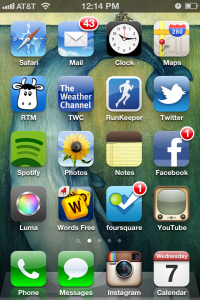 Tommy
Tommy
Spotify
I use Spotify daily to stream music while driving in the car. I can’t remember the last time I synced music to my phone!
RunKeeper
RunKeeper helps me keep track of my runs. You can use the GPS on your phone to track your route. If you’re a pro member you get live routing, which allows others to see your progress in real-time.
Word with Friends
If you’re not familiar with this one, it’s basically Scrabble for your phone. The nice thing about it is that you can make your next move at your own leisure, unlike the real version where I tend to space out half-way through. If you want to challenge me to a game, my username is tommycutter.
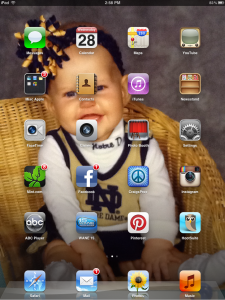 Michelle
Michelle
Facebook
Not sure much needs to be said here—who does not know the world of Facebook. I use this app to chat and message with friends, post status updates and stalk people’s timelines. You still need the website version for full Facebook overload, but the app is very useful.
CraigsPro+
This app features an easy interface and essential set of features to browse, bookmark and post to Craigslist. If you love to buy used goods, this app is a huge step up from visiting your local Craigslist site.
ABC Video Player
Out of all the free video players, I really love the ABC Player. Not only does it house all my favorite shows, but it is easy to use and has great quality on my iPad. My one complaint is that they often play the same spots and promos at each commercial break. At least these breaks are less than watching TV live!
 Paige
Paige
Pinterest
Pinterest is a content sharing app that allows members to “pin” images, videos and other objects to their pinboard. I love to surf through the hundreds of images that have been pinned by others. It is a great way to gather ideas for delicious recipes, how-to’s for DIY projects, photos of architecture, clothing, color schemes etc… It has just about everything and is forever changing as others post things they like so you never know what you are going to find.
Shazam
I am the queen of asking “who sings this?” So I love Shazam. At the click of a button the app listens to the music and tells you the name/artist of a song. If hear a song I like I Shazam it and it saves it to a list of tagged songs that I can easily buy on iTunes. Also I will link through to the lyrics which will scroll along while the song is playing. This helps with the unanswered questions like, “is he saying Rock the Casbah…the cash bar…what?”
Fandango
For me, going to the movies is usually a spur of the moment thing. Trying to figure out what movie is playing at what theater at what time can be a challenge. Fandango pulls all of that together in an app that is super easy to use and has different filters. For example, if you are looking to go to a specific theater it will then show you what is playing and at what time. If you are looking for a specific movie it will tell you when it is playing and where. Sometimes I don’t even know what I want to see so I can skim the list of movies that are out, read reviews, watch trailers then see where it is playing.
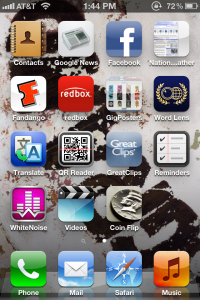 Jake
Jake
Google News
Yeah, on days that I feel like I haven’t kept up on national news, I at least like to go through the Google-supplied headlines of the hour.
Great Clips
This app is a great example of a (free) phone product that not only works well, but truly affects some part of my life—namely time spent waiting to just shave my head. Log into the app and a version of Google Maps comes up with every nearby ‘Clips location and the wait time. Click “check in” on the location you want and then arrive at the given time. I guess I miss reading ESPN mag in the waiting area though.
Redbox
Redbox’s DVD dispensors are a nice, quick way to see a handful of pretty new releases. This app allows you to see what movies are in any particular Box, and reserve them if you like.
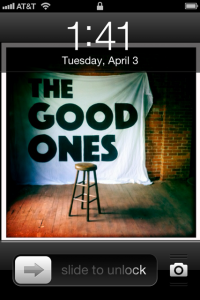 Matt
Matt
Cyclemeter
For a brief time, I tried to have a bike computer. But it was difficult to use, clunky, and—get this—wired! This app is a bit pricey (pricey? It’s $8.99!), but entirely worth it. It offers the functionality and features of a device that would be a couple hundred bucks on its own. Too many stats to mention, mapping, reports, charts, graphs, all that kinda stuff. You like stats? This is like fantasy football for the rest of us.
NPRMusic
Incredibly designed app that archives a million and one NPR performances. Did you miss Marah on World Café in 2006? Joe Henry on Fresh Air earlier this year? Tiny Desk Concerts? They’re all here. Those, and Bruce’s SXSW 2012 keynote. It’s a free app, and it’s totally priceless.
LoseIt
OK, I’ll tell you a secret: I’m trying to drop a couple of pounds. Who isn’t? LoseIt is a killer free app that will track all that junk you’re over-eating and over-drinking. You can set up goals, reports, any old thing. It’s super easy to use and a real motivator. Especially if you discover that about 1/3 of your weekly caloric intake comes from…well, never mind. A guy has to have SOME secrets.
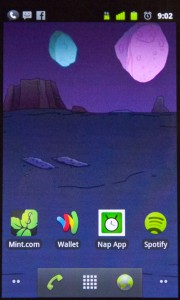 Drew
Drew
Google Wallet
This app uses the built-in NFC (Near Field Communication) functions of my phone to pay for stuff wirelessly. Good bye regular wallet — just wave my phone over PayWave registers and cha-ching. Nice.
Spotify
Changed the way I consume music. Access to everything all the time, and it’s surprisingly fast.
Nap App
Kinda silly, right? It’s not even designed well. It’s ugly. But with the flick of a finger, I’m down for a 15 or 20 minute cat nap. I use it almost daily.
Mint
Mint.com and its apps for Anroid/iOS have done more to help me manage my money than other tools I’ve ever used. Pure amazingness.





